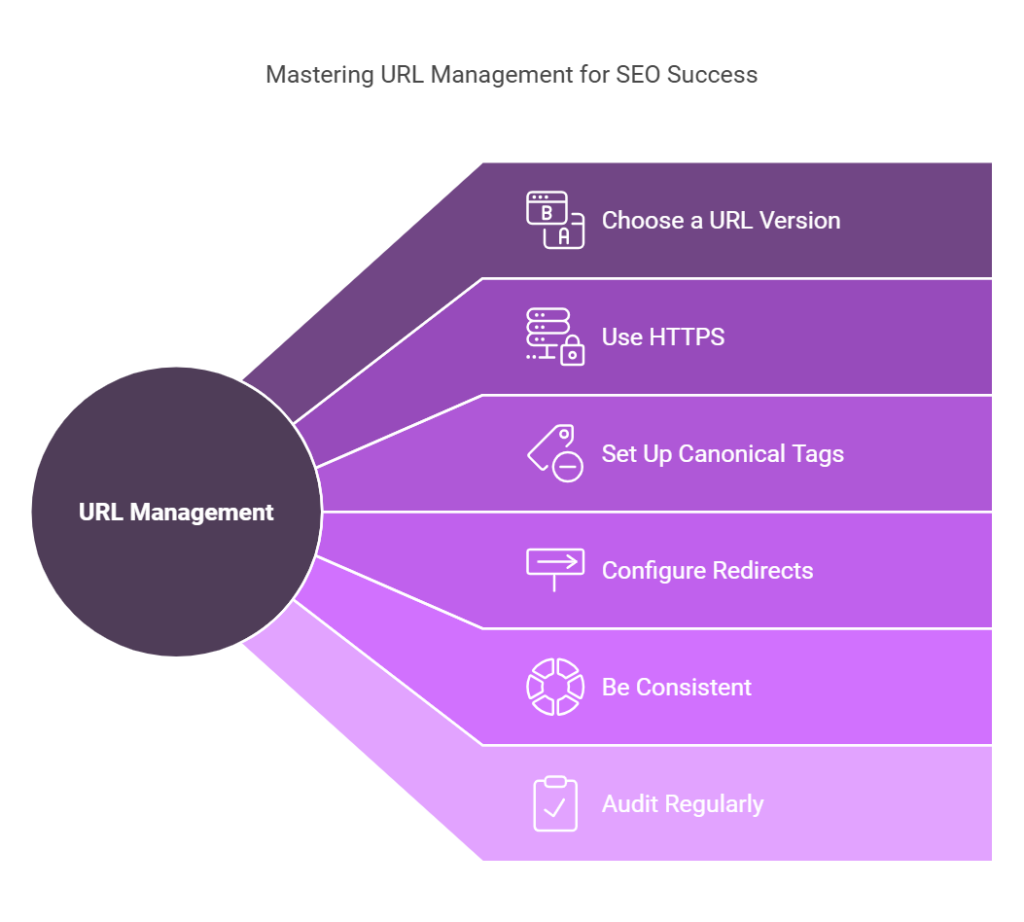Why Using the Wrong URL Might Be Hurting Your SEO
Your website’s URL might seem like a small detail, but to search engines, it’s a big deal. Get it wrong, and you risk confusing search engines, splitting your authority, and weakening your SEO. Get it right, and you’ll create a powerful foundation for your online visibility. Many authors unknowingly make linking mistakes that can confuse search engines and harm their site’s performance.
Whether it’s choosing between www or non-www, using inconsistent links on social media, or relying on redirects, these missteps can weaken your SEO efforts. Since this is such a common issue, I wanted to take the time to talk about why these things matter, how to identify the URLs you should be using, and the steps you can take to ensure consistency across your online presence.
Why Small Differences in URLs Matter
Small URL variations—like www vs. non-www or including a trailing slash—might seem trivial, but to search engines, they represent entirely different web pages. This can result in duplicate content, split authority, and decreased crawl efficiency. Over time, these inconsistencies dilute your SEO value, make ranking harder, and leave readers struggling to find your site.
By standardizing your URLs, you consolidate link equity and give search engines clear signals about your site’s structure. For authors, inconsistent linking practices—like using different versions of your URL on social media, profiles, or within email signatures—can cause a number of problems. Search engines might split the authority and ranking potential between the variations, treating them as separate pages. This weakens your site’s overall SEO performance, making it harder for readers to find you and your books. By understanding how search engines view URLs and practicing consistency, you can avoid these common pitfalls and strengthen your website’s visibility online.
Understanding the Basics of URLs
A URL (Uniform Resource Locator) is the web address used to access a specific resource on the internet, such as a webpage. It’s the string of characters you enter into your browser’s address bar to visit a site. While URLs may seem simple at first glance, they have several key components that, when used incorrectly, can affect your website’s SEO performance.
Key Components of a URL
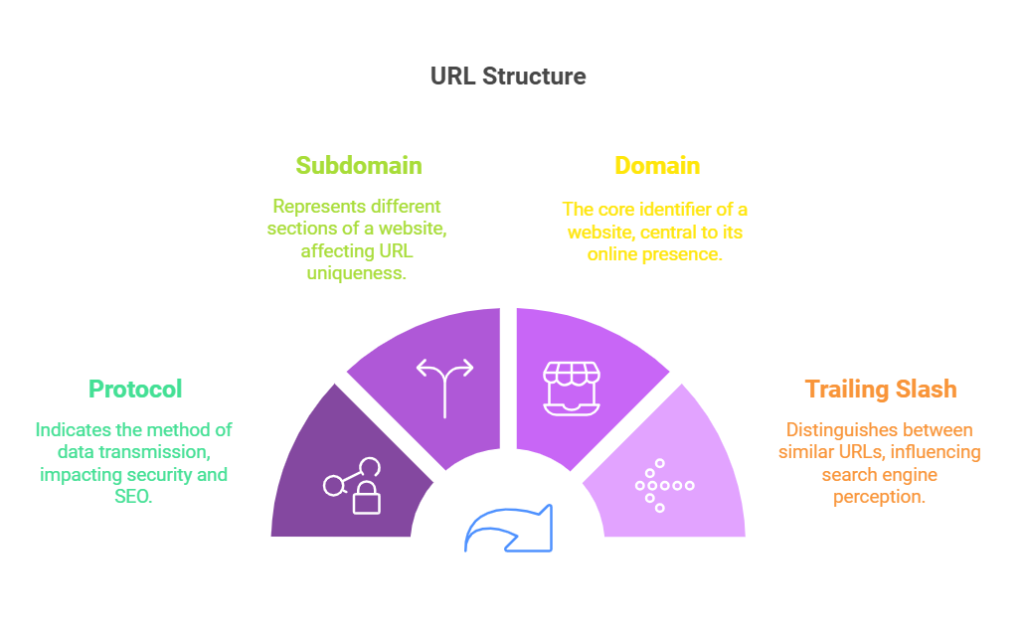
- Protocol: This part of the URL indicates how the data is transmitted over the internet. The most common protocols are HTTP and HTTPS. HTTPS is a more secure version and is favored by search engines like Google. It’s important to ensure your website uses HTTPS to improve security and SEO.
- Subdomain: The subdomain is the part before your main domain name. Subdomains are optional but can sometimes indicate different sections of your website (e.g., blog.authorname.com). Technically, www is a subdomain. It’s not necessary for a website to function. If you choose to use www, make sure it’s always included in your links. If you choose not to use it, then it should never be included.
- Domain: The domain is the unique name that identifies your website, such as authorname.com. This is the core of your URL.
- Trailing Slash: This is the slash (“/”) that can appear at the end of a URL, like https://authorname.com/. While it may seem insignificant, search engines view URLs with and without a trailing slash as different.
Choosing Between WWW and Non-WWW
When setting up your website, one of the first decisions you’ll need to make is whether to use www or not. While either will work to take the user to the desired page on your website, they are treated as separate URLs by search engines. The main difference between using www or not has to do with subdomains. Since www is technically a subdomain, https://authorname.com and https://www.authorname.com are treated as two different web addresses, even though they lead to the same website.
There are pros and cons to either option, but for simplicity and consistency, it’s important to pick one and stick with it.
Why Switching Between Them Later Can Cause SEO Problems
Changing from www to non-www (or vice versa) is technically easy, but it can cause SEO headaches. Without proper setup (like 301 redirects), search engines may treat each version as a separate site, splitting link equity, creating duplicate content, and slowing your site’s ranking improvements. To avoid these issues, choose one version and stick with it across your entire website. This helps search engines understand which version of your site to prioritize.
Lock In Your Choice with DNS Records
Once you’ve decided whether to use the www or non-www version, make sure your DNS (Domain Name System) is set up correctly. This ensures that visitors and search engines always reach the intended version of your site.
If you’ve decided to disable the www version, make sure your DNS settings reflect this choice. Check out our step-by-step guide to managing DNS records (coming soon) for detailed instructions.
Finding and Using Your Correct Website Link
Once you’ve chosen your preferred URL version, it’s time to identify your canonical URL and use it consistently. A canonical URL is the primary version of your webpage that you want search engines to recognize. Using the canonical URL consistently across platforms helps search engines understand your site better, avoiding confusion and consolidating your SEO authority.
How to Determine Your Canonical URL
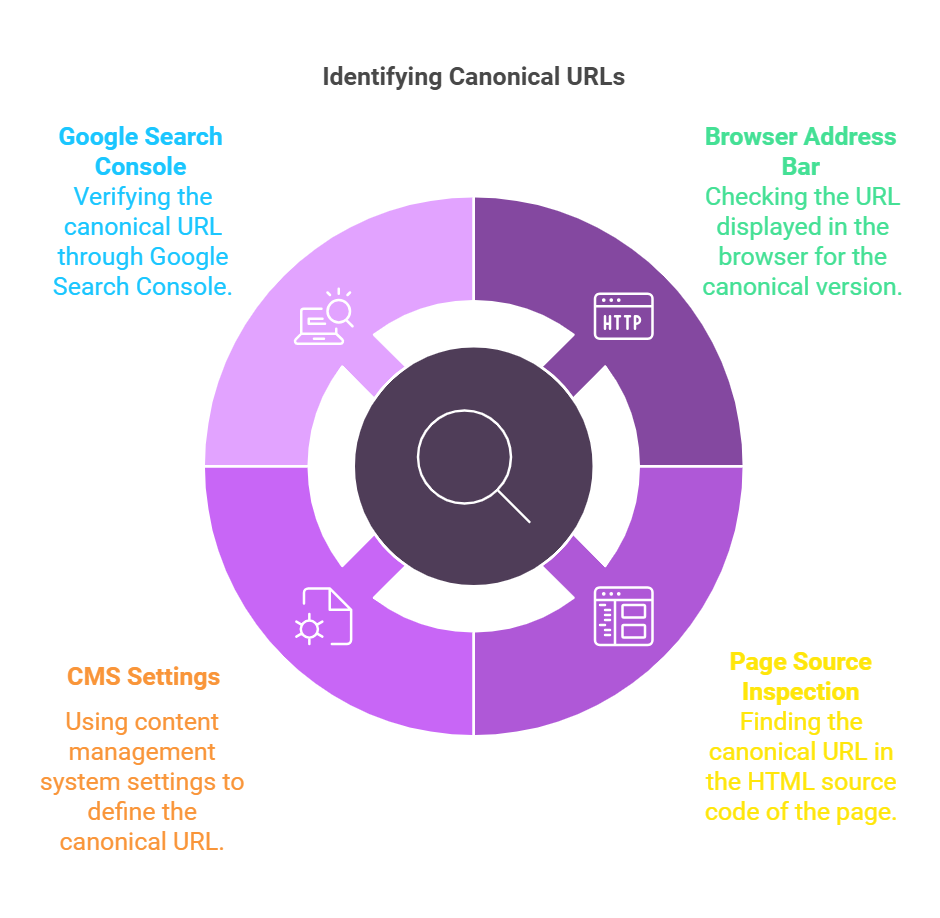
- Check the Browser Address Bar: The URL that appears in the address bar after your site loads is your canonical URL.
- Inspect the Page Source: You can also find the canonical URL in the tag in your site’s HTML source.
- Use Site Settings or Your CMS: Platforms like WordPress or Squarespace allow you to set a preferred domain in your site settings, which dictates your canonical URL.
- Check Google Search Console: If you’ve added your site to Google Search Console, it will show you the canonical URL version.
Update Links for Consistency
Once you know your canonical URL, that’s what you should be using everywhere. Inconsistent linking diminishes SEO by confusing search engines and causing them to view the different versions of your URL as separate entities. Make sure you are linking to the correct version across all these areas:
- Social Media Profiles: Update links on Facebook, Instagram, X (Twitter), and LinkedIn to point to your canonical URL.
- Online Author Profiles: Use the correct link on platforms like Goodreads and BookBub.
- Email Signatures & Marketing Materials: Double-check business cards, newsletters, and promotional materials for consistency.
- Internal and External Links: Always use your canonical URL when linking to your website from blog posts, guest posts, or external sites.
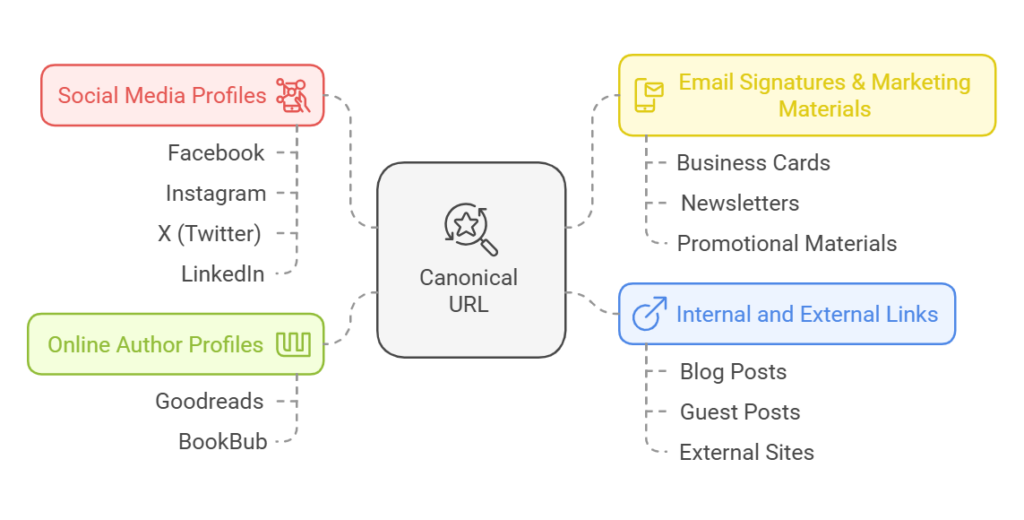
Finding and consistently using your canonical URL helps search engines and users navigate to the correct version of your website. This helps strengthen your SEO, improves user experience, and prevents the loss of valuable link equity.
Redirects are a helpful tool, but they can also create problems if overused or improperly configured. To learn more about how redirects work and how to use them effectively, check out our in-depth guide to redirects (coming soon).
The SEO Risks of Inconsistent Links
Inconsistent URLs may seem like a minor issue, but they can significantly harm your SEO performance over time. Search engines rely on clear, consistent signals to understand your site and evaluate its authority. When multiple versions of your URLs exist, this creates confusion that can impact your rankings, visibility, and overall search engine authority.
How Inconsistent URLs Create Duplicate Content Issues
When search engines encounter multiple URLs leading to the same content—such as https://authorname.com and https://www.authorname.com—they may treat these as separate pages. This creates what’s known as duplicate content, which can:
- Dilute SEO Value: Instead of concentrating authority on a single page, search engines may divide it between the duplicate URLs.
- Reduce Crawl Efficiency: Search engines waste time and crawl budget indexing multiple versions of the same content, leaving less time to discover and index new or updated pages.
- Hurt User Experience: Visitors may land on different URL versions of your site, potentially causing issues with login functionality, session tracking, or inconsistent branding.
When Search Engines Split Authority Between Different URL Versions
Search engines aim to determine the “best” version of a page to display in search results. When inconsistent URLs are present, they might:
- Split Link Equity: Backlinks pointing to different URL versions (e.g., https://authorname.com vs https://www.authorname.com) may not consolidate, weakening the overall authority of your site.
- Rank Incorrectly: Search engines could prioritize a less-preferred URL version in search results, leaving your canonical URL less visible to potential readers.
- Cause Keyword Cannibalization: If search engines view different URL versions as separate pages, they might inadvertently compete with each other in search rankings, further reducing your site’s visibility.
Long-Term Impacts on Site Rankings and Visibility
Left unaddressed, inconsistent linking can have severe consequences for your site’s SEO, including:
- Lower Rankings: The fragmented authority makes it harder for your site to rank for key terms, which means fewer readers are likely to find you or your books.
- Reduced Traffic: Poor rankings lead to less organic traffic, which is vital for long-term author visibility and sales.
- Complicated Fixes Later: Resolving these issues after your site has gained significant content and backlinks can be challenging and time-consuming, often requiring extensive redirects and updates.
Best Practices for Authors to Avoid URL Issues
As an author, your website is a critical tool for connecting with readers and promoting your work. Avoiding URL-related pitfalls will ensure your site performs well and remains SEO-friendly. Here’s a practical checklist and advice to help you navigate URL setup and usage.
Checklist for Setting Up and Using URLs Correctly
- Choose a URL Version: Decide whether you’ll use www or non-www and stick with it.
- Use HTTPS: Ensure your site is secured with an SSL certificate, making your URL start with
- https://.
- Set Up Canonical Tags: Implement canonical tags to signal the primary version of your URL to search engines.
- Configure Redirects: Use 301 redirects to consolidate traffic from alternate versions to your chosen canonical URL.
- Be Consistent: Use the exact same URL on all platforms, including social media, author profiles, email signatures, and printed materials.
- Audit Regularly: Periodically check for linking inconsistencies or redirects using tools like Google Search Console or an SEO audit tool.
Advice for Authors New to Website Setup
- Start with Simplicity: If you’re building a site for the first time, choose the non-www version of your domain unless you have specific branding reasons for using www. This simplifies your URL and is easier for readers to remember.
- Invest in SSL: Security is a trust signal for readers and a ranking factor for search engines. Most hosting providers offer free SSL certificates via Let’s Encrypt.
- Check Your CMS Settings: Platforms like WordPress and Squarespace often let you specify your preferred URL format during setup. Configure these correctly from the start.
How to Fix Common Linking Mistakes
- Update External Links: Reach out to websites or profiles linking to the wrong version of your URL and request updates.
- Correct Internal Links: Audit your site’s internal links to ensure they all point to the canonical version of your pages.
- Fix Redirect Chains: Check for unnecessary redirects and eliminate extra steps.
- Use Google Search Console: Address any duplicate content or indexing issues flagged in the reports.
By following these best practices, you’ll avoid common URL issues and create a solid foundation for your website’s SEO.
Small Choices, Big Impact
Your choice of URL version might seem like a minor decision, but it has long-term implications for your SEO and visibility. Search engines and readers alike benefit from a consistent, well-structured web presence. Consistency is critical to building your online authority. A single, unified URL ensures that all backlinks, social media shares, and search engine rankings contribute to the same destination. This consolidation strengthens your SEO performance, improves user experience, and avoids confusion for both search engines and your audience. If you’ve already been using multiple versions of your URL, now is the time to audit your links and make corrections:
- Audit Your Website: Use an SEO tool to identify any internal links pointing to outdated or redirected URLs.
- Check External Links: Verify that links on your social media profiles, author platforms, and other websites are pointing to the correct URL.
- Enforce Redirects: Set up 301 redirects to consolidate any existing inconsistencies.
Making small changes now can have a big impact on your SEO in the future. By choosing one URL format and maintaining consistency across your digital footprint, you’ll build a stronger, more discoverable presence online—one that helps readers find you and your books effortlessly.